Reviewing a reseller's total resource usage
You can easily review your customers' bandwidth and disk usage using WHM. Just follow our step-by-step WebHost Manager guide!
This article describes how to find the disk usage and bandwidth usage on customer accounts in WebHost Manager (WHM).
Viewing disk usage
Viewing the disk usage of an account takes a few simple steps to navigate to.
-
Log in to WebHost Manager.
NoteIf you do not know how to log in to your WebHost Manager account, please see this article.
-
In the search box at the upper left of the WHM screen, start typing quota, and then click Quota Modification when it becomes visible:
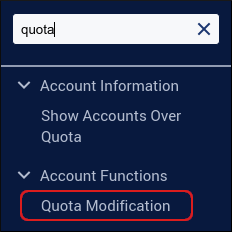
-
Scroll to the bottom and click Show All Accounts.
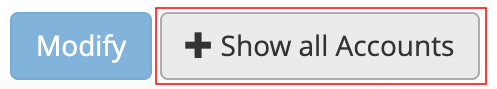
-
You will now have a breakdown of disk usage per account. If you scroll to the bottom it will display your total usage.
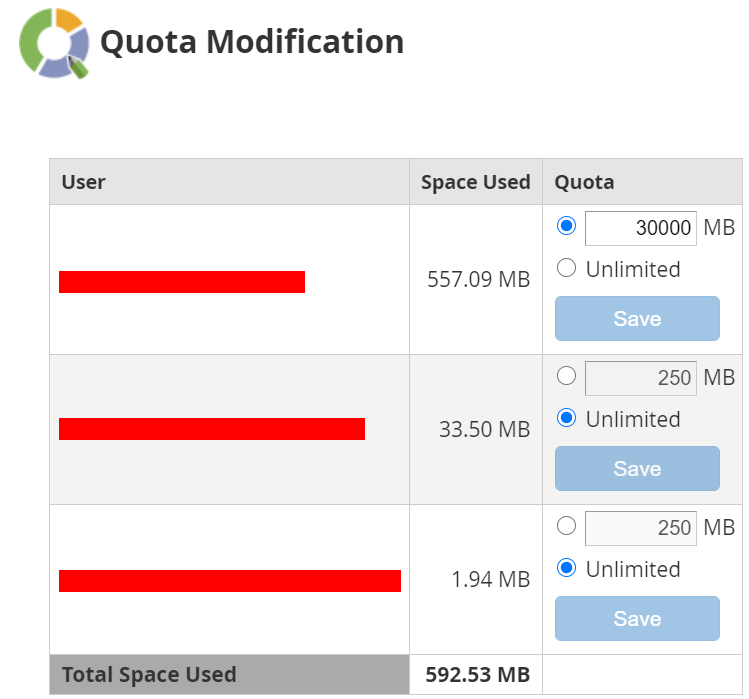
Viewing bandwidth usage
Viewing the bandwidth usage of an account takes a few simple steps to navigate to.
-
Log in to WebHost Manager.
NoteIf you do not know how to log in to your WebHost Manager account, please see this article.
-
In the search box at the upper left of the WHM screen, start typing account, and then click View Bandwidth Usage when it becomes visible:
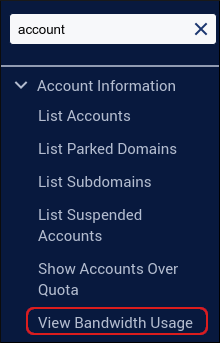
-
You will now have a breakdown of bandwidth usage per account. If you scroll to the bottom it will display your total bandwidth usage:
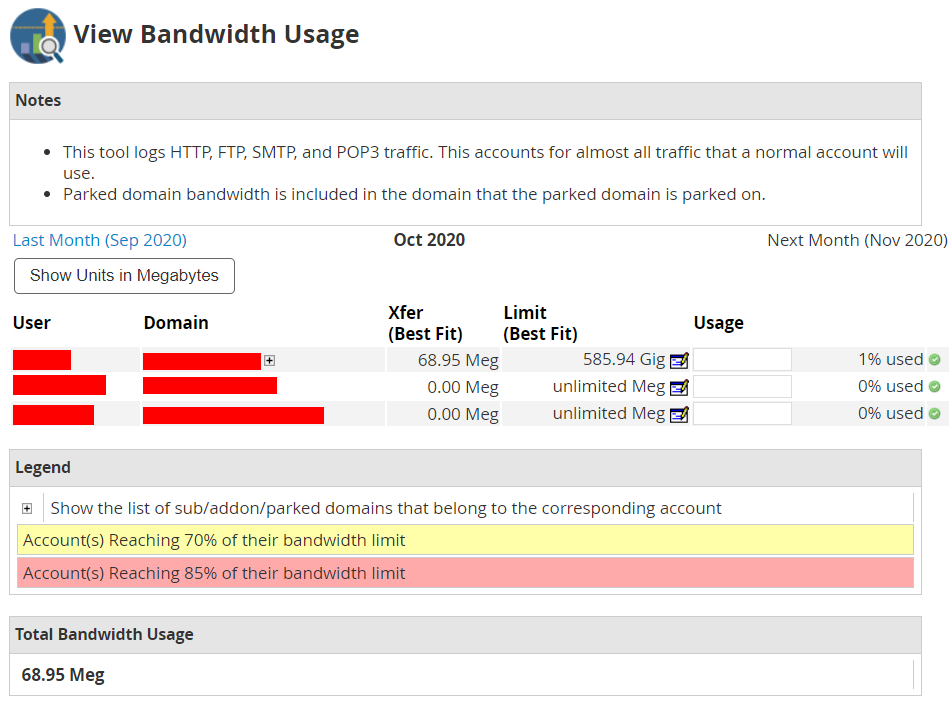
Managing bandwidth and disk usage
If you want to change or manage an account’s bandwidth and disk usage, please see this article.
Related articles
Updated 2 months ago