How to install a new WordPress theme on Rocket.net Managed WordPress
Learn how to install a new WordPress theme on a Rocket.net Managed WordPress hosting plan.
If you’re interested in changing your website’s look and feel, it's easy to install a new theme in WordPress. You can use the WordPress admin interface, or the Rocket Dashboard.
Note
- Some themes recommend installing additional plugins; these are required to complement the theme you select.
- Be sure to remove any themes that you don’t need. We recommend having only the theme that’s in use and one of the WordPress default themes installed.
Method #1: Use the WordPress admin interface
To install a theme using the WordPress admin interface, follow these steps:
-
Log in to WordPress as the administrator.
-
In the left sidebar, click Appearance, and then click Themes.
-
Click Add Theme, and then do one of the following:
-
To search for a new theme by name, type the name or keyword in the Search Themes text box, and then press Enter. When you find a theme you want to install, click Install.
Note
-
You can also search for themes using the Feature Filter. Select the check boxes for the theme features you want, and then click Apply Filters. For example, you can search for themes by color, number of columns, layout type, specific features, and more.
-
You can preview a theme's appearance without installing it. To do this, click Preview.
-
-
Alternatively, if you already have a theme .zip file (for example, you purchased a theme), click Upload Theme, select the .zip file on your local computer, and then click Install Now.
-
-
To activate the new theme, click Activate. The new theme is now active.
Method #2: Use the Rocket Dashboard
To install a theme using the Rocket Dashboard, follow these steps:
-
Log in to the Hosting Panel at https://my.hosting.com.
-
In the left sidebar, click Managed WordPress:
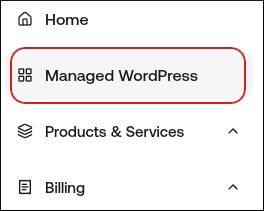
-
On the My Websites page, locate the site, and then click Manage:
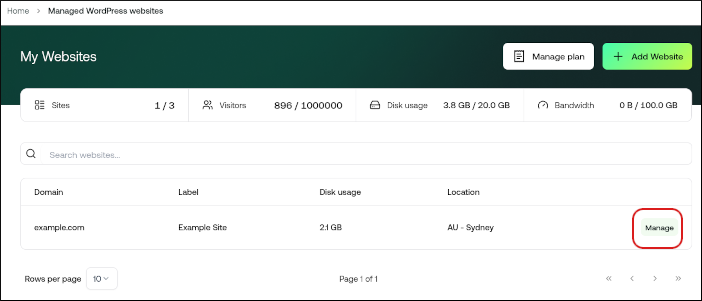
-
On the Rocket dashboard, click the Themes icon.
-
Click the Discover Themes tab.
-
In the Search Themes text box, type the name of the theme you want to install.
-
In the search results, locate the theme you want to install, and then click Install.
Updated about 10 hours ago
