How to log in to your WordPress admin area on hosting.com Managed WordPress
Learn how to log in to your WordPress admin area on a hosting.com Managed WordPress hosting plan.
When you are in the hosting.com Dashboard, you can log in to a WordPress website’s admin area directly. To do this, follow these steps:
-
Log in to the Hosting Panel at https://my.hosting.com.
-
In the left sidebar, click Managed WordPress:
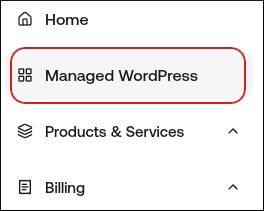
-
On the My Websites page, locate the site, and then click Manage:
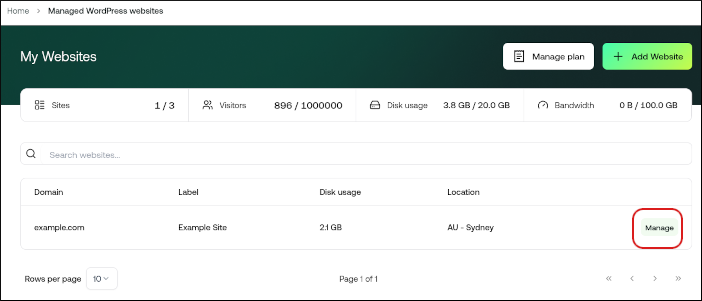
-
At the top right of the page, click WP Admin:
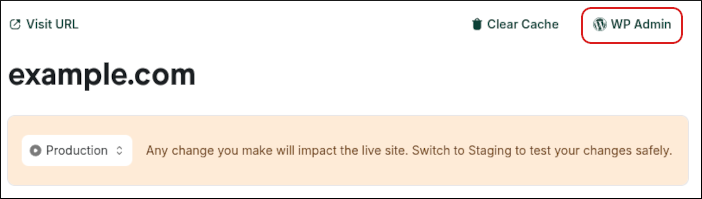
Updated about 2 months ago
